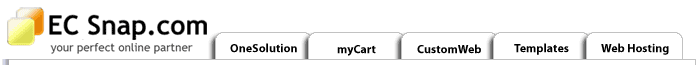
Home | Company | Info Center | Affiliate Program | Terms of Service | Contact Us
| InfoCenter |
|
New to E-Commerce? When you start looking for ways to build your
Web-based store, you'll encounter a variety of options. Make sure you understand
what they mean before you waste time going down the wrong track. Signup for Free Search Marketing Tips
|
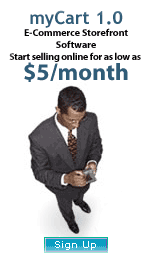
Request More Info
Call Sales:
1-212-561-5857
| Articles |
|
New to E-Commerce Selling Online Basics Web Design Web Hosting Search Marketing Questions? |
| Company | Affiliate Program | Terms of Service | Contact Us | SEO Partners | |
| Copyright 2008 EnsembleConsultants, Inc. 212 E Tomaras Avenue, Savoy, IL 61874, USA Email us |
|